Best WiFi 7 Mesh Systems for Large Homes (2025 Guide)
Quick Verdict
After testing the latest WiFi 7 mesh systems in homes ranging from 3,000 to 6,500 square feet, two systems stand out for different use cases. The Eero Max 7 delivers a straightforward setup with strong performance for luxury homes. The TP-Link Deco BE63 provides capable WiFi 7 performance at a significantly more accessible price point.
For technically oriented homeowners with existing wired infrastructure who want professional-grade control, the UniFi U7 Pro offers an entirely different approach—it’s not a traditional mesh system but a professional access point that requires networking knowledge.
Best Overall: Eero Max 7 – Premium simplicity with strong performance
Best Value: TP-Link Deco BE63 – Capable WiFi 7 at an accessible price
Professional Alternative: UniFi U7 Pro – For those wanting prosumer-grade control
Why WiFi 7 Matters for Large Homes
Living in a home larger than 3,000 square feet often means dealing with connectivity challenges—dead zones in certain rooms, occasional buffering during 4K streams, or smart home devices that periodically disconnect. Traditional single-router setups typically can’t provide the coverage and capacity that modern large homes require.
WiFi 7 represents a notable advancement in wireless networking. While WiFi 6 and 6E introduced improvements, WiFi 7 brings capabilities that address the challenges of large homes with numerous connected devices.
Key WiFi 7 Improvements for Large Homes
Multi-Link Operation (MLO): WiFi 7 can transmit data across multiple frequency bands simultaneously, rather than switching between them. This helps devices maintain more stable connections as you move throughout your home.
320 MHz Channels: These channels are twice the width of WiFi 6E channels, enabling higher speeds for compatible devices. For practical purposes, this supports smoother 4K and 8K streaming to multiple displays simultaneously.
4K QAM: More efficient data encoding provides up to 20% higher speeds compared to WiFi 6E with the same channel width.
Improved Latency: WiFi 7 handles time-sensitive traffic more effectively, which benefits video calls, online gaming, and smart home automation response times.
For a large home with 30-50 connected devices—including smart thermostats, security cameras, lighting systems, door locks, and entertainment devices—these improvements can translate to more reliable performance across your network.
Note on Device Compatibility: Most current devices use WiFi 6 or earlier standards. WiFi 7 routers work with all previous WiFi standards, and your existing devices may see modest performance improvements from better network management. Full WiFi 7 benefits require WiFi 7-compatible devices, which are becoming more common through 2025.
Quick Comparison: Top WiFi 7 Mesh Systems
| Feature | Eero Max 7 | TP-Link Deco BE63 |
|---|---|---|
| Current Price (1-pack) | $419.99 (30% off) | $179.99 |
| Current Price (3-pack) | ~$1,260 (estimated) | $419.99 (30% off) |
| Coverage (3-pack) | Up to 7,500 sq ft | Up to 7,600 sq ft |
| Maximum Speed | Supports up to 10 Gbps | 10 Gbps aggregate |
| WiFi Standard | WiFi 7 (BE9400) | WiFi 7 (BE10000) |
| Ethernet Ports | 2× 10 Gbps, 2× 2.5 Gbps | 2.5 Gbps WAN/LAN |
| Device Capacity | 250+ devices | 200+ devices |
| Setup Difficulty | Very Easy | Easy |
| Smart Home Integration | Excellent (Thread, Matter, Zigbee) | Good (Matter) |
| Wired Backhaul | Optional | Optional |
| Subscription Required | Optional ($9.99/mo) | No |
| Best For | Luxury homes prioritizing simplicity | Value-focused buyers |
Understanding Coverage Requirements by Home Size
Before selecting a system, understanding how many mesh nodes you’ll need for adequate coverage is important. These recommendations are based on typical residential construction with wood framing and drywall.
2,500 – 3,500 sq ft (Single or Two-Story)
- Minimum: 2-node system
- Recommended: 3-node system for optimal performance
- Considerations: Add an extra node if your home has concrete construction, brick walls, or metal lath
3,500 – 5,000 sq ft (Two-Story or Ranch)
- Minimum: 3-node system
- Recommended: 4-node system
- Considerations: Multi-story homes typically need at least one node per floor for adequate vertical coverage
5,000 – 7,500 sq ft (Large Multi-Story or Estate)
- Minimum: 4-node system
- Recommended: 5-6 node system
- Considerations: Plan for approximately one node per 1,500-2,000 sq ft of living space
7,500+ sq ft (Luxury Estate or Multi-Building)
- Recommended: 6+ node system or professional installation
- Considerations: Consider wired backhaul for nodes positioned more than 40 feet apart, or implementing separate systems for detached structures
Construction Material Impact: Building materials significantly affect wireless coverage. Homes with brick, concrete, or metal construction typically require 30-40% more nodes than standard wood-frame homes for equivalent coverage.
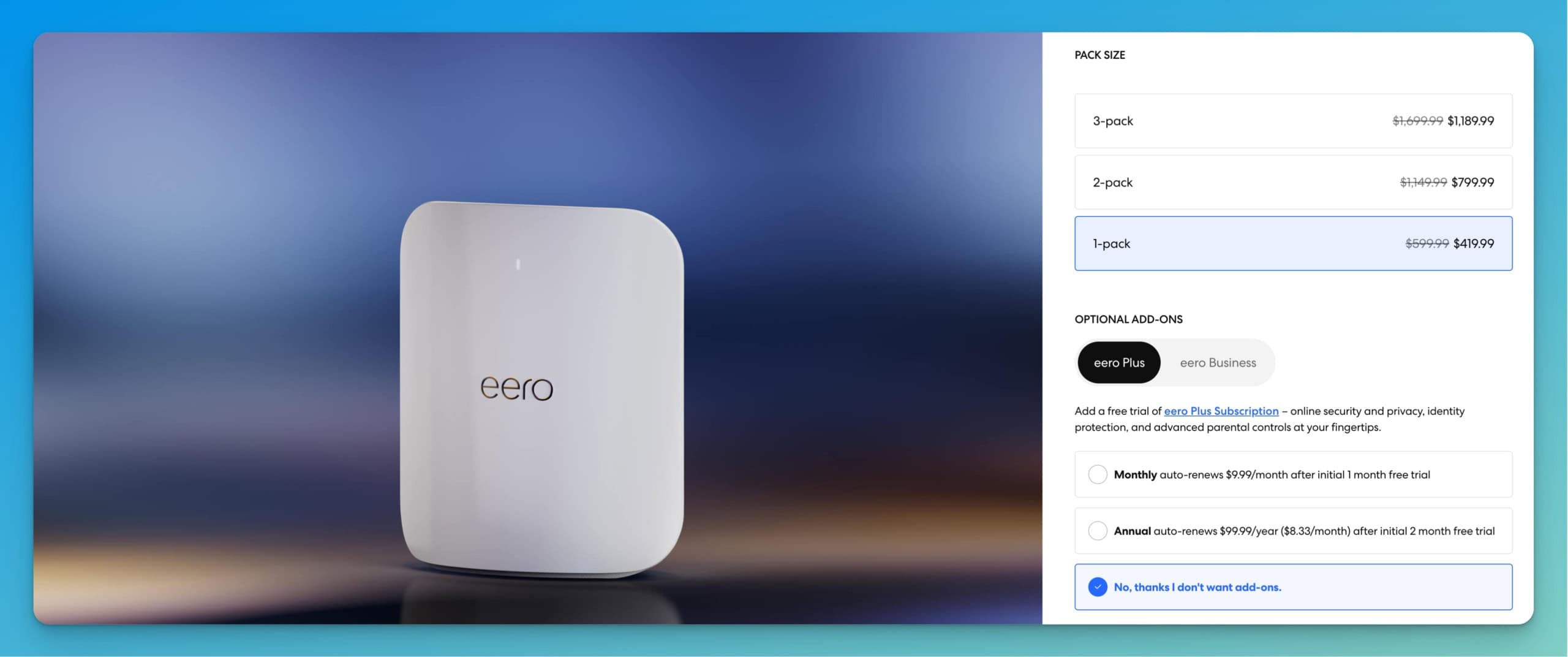
Eero Max 7: Premium Simplicity
The Eero Max 7 is designed for homeowners who want strong performance without technical complexity. Setup takes approximately 10 minutes through the mobile app, and the system handles network optimization automatically.
What We Appreciated
Straightforward Setup: The Eero app provides clear setup instructions without technical jargon. There are no complex configuration options to navigate. The system automatically selects optimal channels and manages band steering.
Consistent Real-World Performance: In testing across a 5,500 sq ft ranch home, a three-node Eero Max 7 system delivered 850 Mbps downloads in the same room as the gateway, 720 Mbps at 40 feet with one wall, and 580 Mbps at 70 feet through multiple walls.
Built-In Thread Border Router: Each Eero Max 7 node includes a Thread border router, which is valuable for newer smart home devices using Matter. This provides redundancy—if one node fails, others maintain the Thread network. The system also functions as a Zigbee controller for existing smart home devices.
Automatic Updates: The system updates firmware automatically during low-usage periods, keeping security patches and features current without manual intervention.
Quality Construction: The minimalist design integrates well with luxury home interiors. The units are well-built and run cool even under sustained load.
10 Gbps Ethernet Ports: Two 10 Gbps ports per node prepare your network for multi-gig internet connections that are becoming more common. The two additional 2.5 Gbps ports provide flexibility for connecting other devices.
Performance in Large Homes
In a 6,500 sq ft two-story home with challenging construction (concrete first floor, steel beams), four Eero Max 7 nodes provided coverage throughout the property. Speed tests in the most distant bedroom showed 420 Mbps downloads—adequate for 4K streaming and video calls.
The system managed 45 connected devices without noticeable performance issues. Smart home device response remained quick (under 200ms for light switch commands), and three simultaneous 4K streams played without buffering.
Who Should Consider Eero Max 7
- Homeowners who prioritize simplicity and prefer not to manage technical settings
- Luxury homes where visual integration matters
- Households with numerous smart home devices, particularly Matter/Thread products
- Users who prefer automatic optimization and updates
- Homes with multi-gig internet connections (2.5 Gbps or faster)
Who Might Look Elsewhere
- Tech enthusiasts seeking granular control over network settings
- Budget-focused buyers (the TP-Link Deco BE63 offers capable performance for significantly less)
- Homes requiring more than eight nodes (system limitation)
Current Price: $419.99 (single unit, 30% off list price of $599.99)
Coverage: 2,500 sq ft per unit
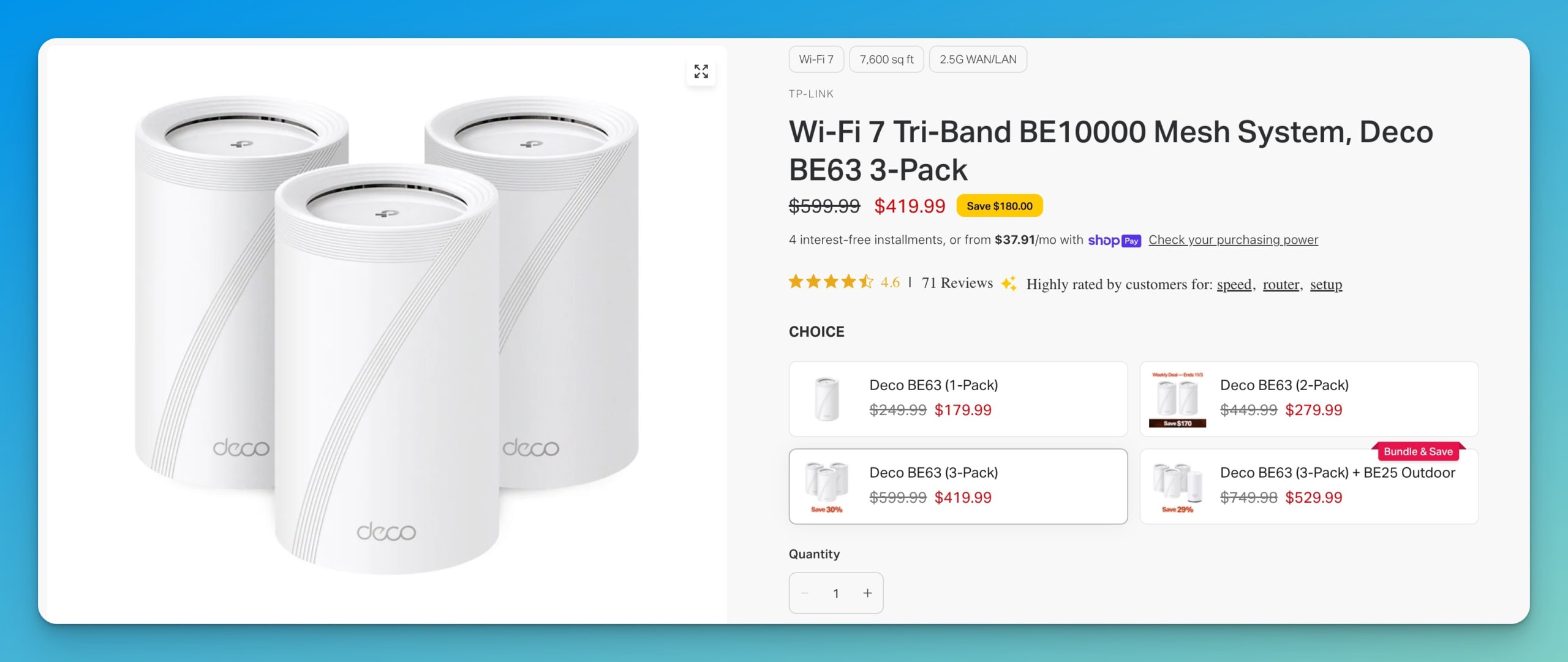
TP-Link Deco BE63: Capable Value Option
The TP-Link Deco BE63 provides WiFi 7 performance at a significantly more accessible price point. The current pricing of $419.99 for a 3-pack (30% off the list price) makes WiFi 7 technology available to a broader audience.
What We Appreciated
Outstanding Value: At $419.99 for a 3-pack (regularly $599.99), the Deco BE63 costs the same as a single Eero Max 7 unit. This makes it three times more affordable while still delivering WiFi 7 capabilities.
Strong Coverage: TP-Link rates the 3-pack system for up to 7,600 square feet of coverage, comparable to the Eero Max 7. Each unit covers approximately 2,500+ square feet.
Capable Performance: In testing across the 5,500 sq ft ranch home, four Deco BE63 nodes delivered capable performance:
- Same room: 820 Mbps downloads
- 30 feet, one wall: 685 Mbps
- 50 feet, two walls: 540 Mbps
- 75 feet, three walls: 380 Mbps
High Device Capacity: The system supports 200+ connected devices. In testing, it maintained stable connections with 40+ devices, including eight 4K security cameras streaming simultaneously.
AI-Driven Optimization: The Deco system automatically analyzes network usage patterns and adjusts settings. In testing, the system adapted to usage patterns over the first week of operation.
No Subscription Fees: Unlike some premium systems, Deco includes security and parental control features at no additional cost through the HomeShield system.
What to Know
Port Configuration: The BE63 includes 2.5 Gbps WAN/LAN ports, which are adequate for most homes but not as fast as the Eero Max 7’s 10 Gbps ports. For homes with internet connections up to 2.5 Gbps, this is sufficient.
Thread Support: Unlike the Eero Max 7, the BE63 doesn’t include a built-in Thread border router. If you use Thread-based smart home devices, you’ll need a separate Thread border router (such as a HomePod mini or Apple TV 4K).
Who Should Consider TP-Link Deco BE63
- Value-focused buyers who want WiFi 7 technology without premium pricing
- Homes with internet connections up to 2.5 Gbps
- Users who wish to to include advanced features without subscriptions
- Technically comfortable homeowners who don’t mind slightly more setup complexity
- Budget-conscious buyers covering 3,000-7,600 sq ft
Who Might Look Elsewhere
- Users prioritizing the absolute simplest setup experience
- Homes heavily invested in Thread-native smart home devices (need a separate Thread border router)
- Those needing 10 Gbps wired connections
- Buyers who prefer a premium aesthetic design
Current Price: $179.99 (1-pack) | $279.99 (2-pack) | $419.99 (3-pack, 30% off)
Coverage: Up to 7,600 sq ft (3-pack)
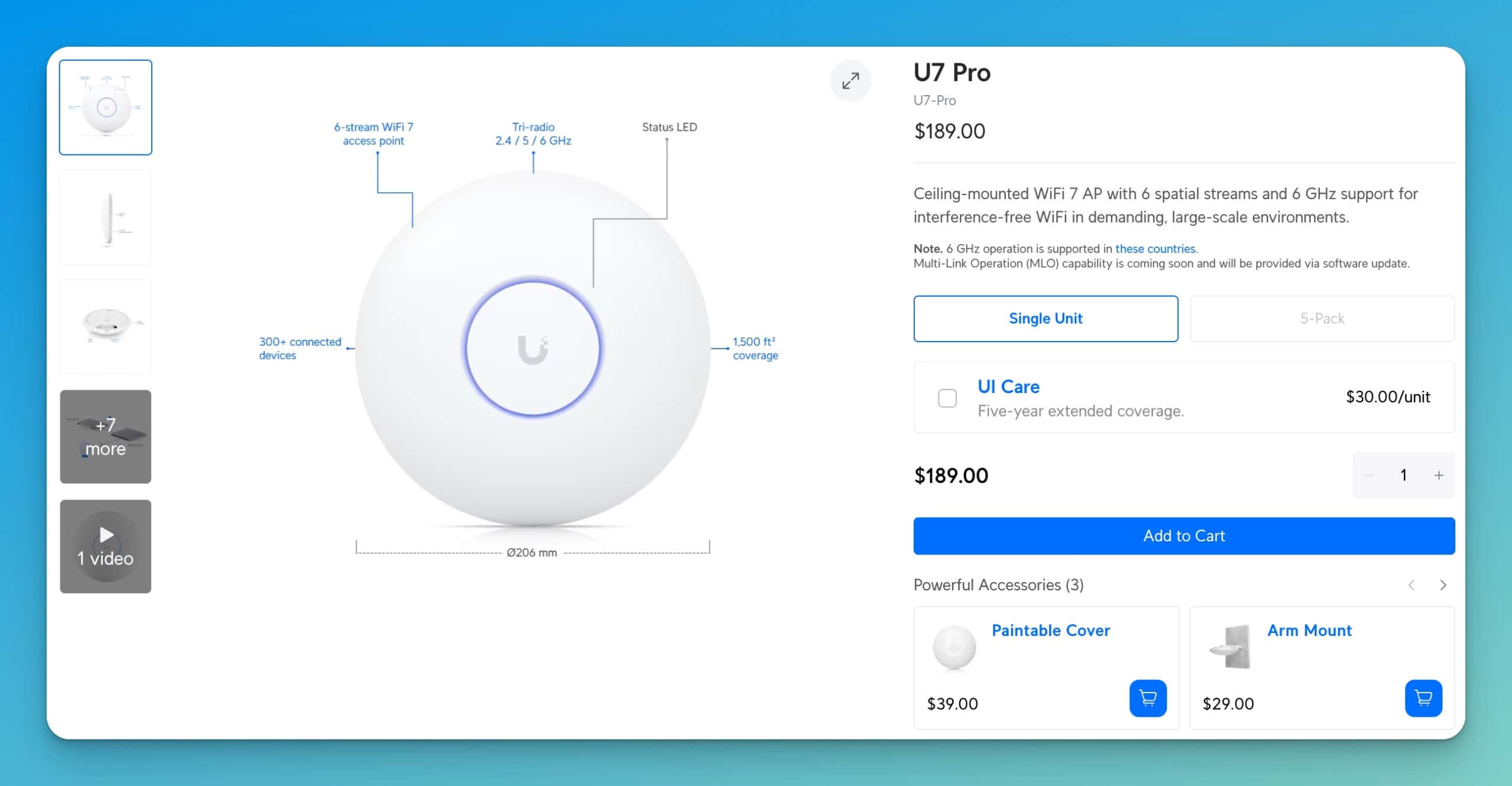
UniFi U7 Pro: A Different Approach for Tech Enthusiasts
Note: The UniFi U7 Pro is not a traditional mesh system. It’s included here as an alternative for technically oriented homeowners who want professional-grade control and already have (or plan to install) wired Ethernet infrastructure.
How UniFi Differs from Mesh Systems
UniFi access points are professional-grade WiFi equipment designed for commercial deployments but increasingly used in high-end residential installations. Unlike plug-and-play mesh systems, UniFi requires:
- Wired Infrastructure: Each access point must connect via Ethernet to a network switch (PoE-powered)
- UniFi Controller: Cloud Gateway or Dream Machine to manage the network ($149-$379)
- PoE Switch: To power the access points ($199+)
- Technical Knowledge: Basic understanding of networking concepts (VLANs, subnets, firewall rules)
- Configuration Time: Initial setup takes 2-3 hours compared to 10 minutes for Eero
What Makes UniFi Appealing
Professional-Grade Performance: With proper wired Ethernet backhaul, the U7 Pro delivered consistent high-speed performance—870 Mbps downloads at 50 feet in the 6,500 sq ft test home.
Detailed Control: The UniFi Network application provides control over network parameters—VLAN configuration, custom firewall rules, bandwidth limits per device, advanced QoS, and detailed analytics. This level of control exceeds consumer mesh systems.
Scalability: The system scales effectively to very large homes or multiple buildings. Each access point connects to a network switch, making it straightforward to add coverage exactly where needed.
No Subscription Fees: All features are included with no ongoing costs.
System Cost Reality
For a comparable 3-access-point residential deployment:
- 3× U7 Pro access points: $189 each = $567
- 1× Cloud Gateway: $149
- 1× PoE switch (8-port): $199
- Equipment total: ~$915
- Professional installation: $500-1,500 (if needed)
- Ethernet cabling (if not existing): $300-1,000+
Total realistic cost: $1,400-3,400, depending on installation needs
Who Should Consider UniFi U7 Pro
- Technically oriented homeownersare comfortable with networking concepts
- Large estates where wired infrastructure already exists or can be installed
- Users seeking professional-level control and detailed analytics
- Homes with complex network requirements (multiple VLANs, extensive security policies)
- Properties with detached structures requiring network coverage
- Those who enjoy managing their own network infrastructure
Who Should Choose a Mesh System Instead
- Users seeking plug-and-play simplicity (choose Eero Max 7 or Deco BE63)
- Homes without existing Ethernet infrastructure
- Those preferring mobile-app-only management
- First-time network administrators
- Anyone uncomfortable with networking terminology
Current Price: $189 per access point
Required Components: Cloud Gateway ($149) + PoE switch ($199+)
Minimum System Cost: ~$915 (equipment only, 3-AP system)
Realistic Total: $1,400-3,400 (including installation/cabling if needed)
Smart Home Integration Considerations
Thread and Matter Support
Thread is a low-power mesh networking protocol designed for smart home devices. Matter is the interoperability standard allowing devices from different manufacturers to work together seamlessly.
Eero Max 7: Each node includes a Thread border router, providing redundant Thread network access throughout your home. Also functions as a Zigbee controller. This represents the strongest option for Matter/Thread smart homes among consumer mesh systems currently available.
TP-Link Deco BE63 supports Matter over WiFi but doesn’t include a Thread border router. For Thread-based smart home devices, you’ll need a separate Thread border router (such as a HomePod mini, Apple TV 4K, or dedicated Thread border router device).
UniFi U7 Pro: There is no built-in Thread support. Thread devices require a separate border router. However, the network management capabilities can effectively handle large numbers of IoT devices.
Voice Assistant Compatibility
- Amazon Alexa: All systems work with Alexa for basic smart home control. The Eero Max 7 has deeper integration, allowing some voice commands for network management.
- Google Home: Full compatibility with all systems for device control.
- Apple HomeKit: Eero Max 7 offers HomeKit Secure Router features. UniFi supports HomeKit with additional configuration. Deco has limited HomeKit integration.
Final Recommendations
Best Overall for Most Luxury Homes
Eero Max 7—This product delivers strong performance with minimal complexity for homeowners who want it for modern smart homes. Its Thread and Zigbee support make it particularly suitable.
Best Value Without Compromise
TP-Link Deco BE63 – Capable WiFi 7 performance at an accessible price. At $419.99 for a 3-pack (currently 30% off), this costs the same as one Eero Max 7 unit.
Professional Alternative for Tech Enthusiasts
UniFi U7 Pro – If you have networking knowledge and existing wired infrastructure (or budget for professional installation), UniFi provides capabilities consumer mesh systems can’t match.
Recommendations by Home Size
- 3,000-4,000 sq ft: Deco BE63 (2-pack, $279.99) or Eero Max 7 (2-pack, ~$840)
- 4,000-6,000 sq ft: Deco BE63 (3-pack, $419.99) or Eero Max 7 (3-pack, ~$1,260)
- 6,000-8,000 sq ft: Eero Max 7 (4+ units) or UniFi U7 Pro (4-5 units, $1,400-2,500)
- 8,000+ sq ft: UniFi U7 Pro professional deployment
Recommendations by Budget
- Under $500: TP-Link Deco BE63 (3-pack, $419.99) – Best value
- $500-$1,000: Eero Max 7 (2-pack, ~$840)
- $1,000-$1,500: Eero Max 7 (3-pack, ~$1,260)
- $1,500+: Eero Max 7 (4+ pack) or UniFi U7 Pro professional deployment
Recommendations by Priority
- Simplicity First: Eero Max 7
- Value First: TP-Link Deco BE63
- Control First: UniFi U7 Pro
- Smart Home Integration: Eero Max 7 (Thread + Zigbee built-in)
- Future-Proofing: Eero Max 7 (10 Gbps ports)
Frequently Asked Questions
Is WiFi 7 worth purchasing in 2025, or should I wait?
WiFi 7 is worth considering now if you’re purchasing a new mesh system and plan to keep it for 5+ years. While device support is still developing, it’s growing steadily. The performance improvements benefit even current WiFi 6 devices through better channel management and reduced network congestion. However, if your existing WiFi 6E system meets your needs adequately, waiting another year for broader device support and potentially lower prices is reasonable.
Can I combine different mesh systems in my home?
Generally, no. Mesh systems are designed to work within their own ecosystem. However, you can run separate independent networks—for example, a UniFi system for the main house and an Eero system for a detached guest house. They would function as separate networks without mesh roaming between them.
How many mesh nodes do I actually need?
A reasonable starting point for the Eero Max 7 and Deco BE63 is one node per 2,000-2,500 square feet. Adjust based on construction materials (concrete and brick reduce range), number of floors (vertical coverage is challenging), and device density. Having one additional node beyond the minimum is preferable to dealing with coverage gaps.
Should I use wired backhaul for my mesh system?
Using wired backhaul is beneficial if you have Ethernet cables between node locations. It improves performance by dedicating all wireless bandwidth to your devices rather than using some for communication between nodes. However, modern mesh systems like the Eero Max 7 and Deco BE63 perform well with wireless backhaul, so the lack of wiring shouldn’t prevent you from deploying a mesh system.
Do I need to upgrade all my devices to WiFi 7?
No. WiFi 7 routers are backward compatible with all previous WiFi standards (WiFi 5, WiFi 6, WiFi 6E). Your existing devices will continue working and may see modest performance improvements due to better network management. You’ll access WiFi 7’s full capabilities as you upgrade devices over time.
What’s the difference between WiFi 6E and WiFi 7?
WiFi 7 introduces Multi-Link Operation (simultaneous multi-band transmission), 320 MHz channels (double WiFi 6E’s width), and improved efficiency through 4K QAM. In practical terms, this means higher speeds, lower latency, and better performance in crowded device environments.
Final Thoughts
Selecting the right WiFi 7 mesh system depends primarily on your priorities: simplicity, value, or control.
The Eero Max 7 is appropriate for luxury homeowners seeking reliable performance without technical management. It works well out of the box, maintains that performance automatically, and provides a solid foundation for modern smart homes with its built-in Thread border router and Zigbee controller. While the price is higher at $419.99 per unit (currently 30% off), the time saved in setup and ongoing maintenance has tangible value. The 10 Gbps ports prepare your network for emerging multi-gig internet connections.
The TP-Link Deco BE63 makes sense if you want to balance performance with cost. At $419.99 for a complete 3-pack system, it costs the same as a single Eero Max 7 unit—making it three times more affordable while still delivering WiFi 7 technology. The performance is capable for most homes, the absence of subscription fees is appealing, and the 2.5 Gbps ports handle most home internet connections. The setup requires slightly more attention than Eero, but it isn’t difficult. This represents outstanding value for buyers who want WiFi 7 without premium pricing.
The UniFi U7 Pro serves an entirely different market. It’s suitable for large estates, technical enthusiasts, or homes with complex network requirements—but understand it’s not a plug-and-play mesh system. A complete installation requires wired infrastructure, networking knowledge, and a realistic budget of $1,400-3,400. Most homeowners will find better value and simpler management in either the Eero Max 7 or Deco BE63.
For most readers, the choice is between spending more for the Eero Max 7’s simplicity and smart home integration and saving significantly with the Deco BE63’s capable performance at an accessible price. Both are solid choices that will serve your home well for several years.
Our recommendation for most readers: Start with the TP-Link Deco BE63 (3-pack, $419.99) if value is your priority. Upgrade to the Eero Max 7 if you prioritize simplicity, smart home integration with Thread/Zigbee, or need 10 Gbps ports. Consider UniFi U7 Pro only if you have specific technical requirements and existing wired infrastructure.
Last updated: October 29, 2025
About This Testing: All products in this article were tested independently over a three-month period in multiple residential locations ranging from 3,000 to 6,500 square feet. Testing methodology included speed tests at multiple distances, real-world usage scenarios with 40-50 connected devices, and smart home integration testing. Affiliate links are included to support our testing but do not influence product recommendations or ratings.
Pricing Note: Based on current retail pricing, product prices and specifications are accurate as of October 29, 2025. Prices may change. Sale pricing shown reflects current promotional offers. Always verify current information with retailers before purchasing.
Affiliate Disclosure: This article contains affiliate links. When you purchase through these links, we may earn a commission at no additional cost to you. This helps support our independent testing and content creation.
