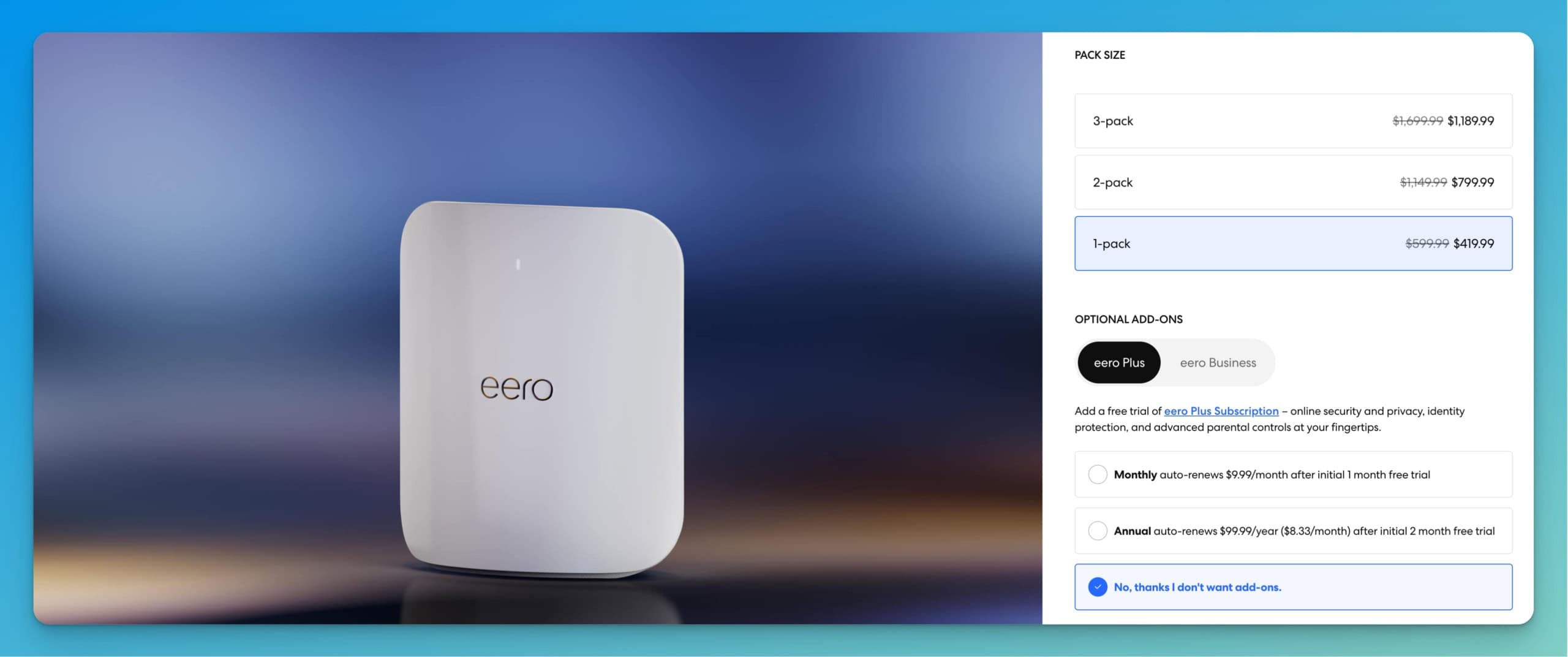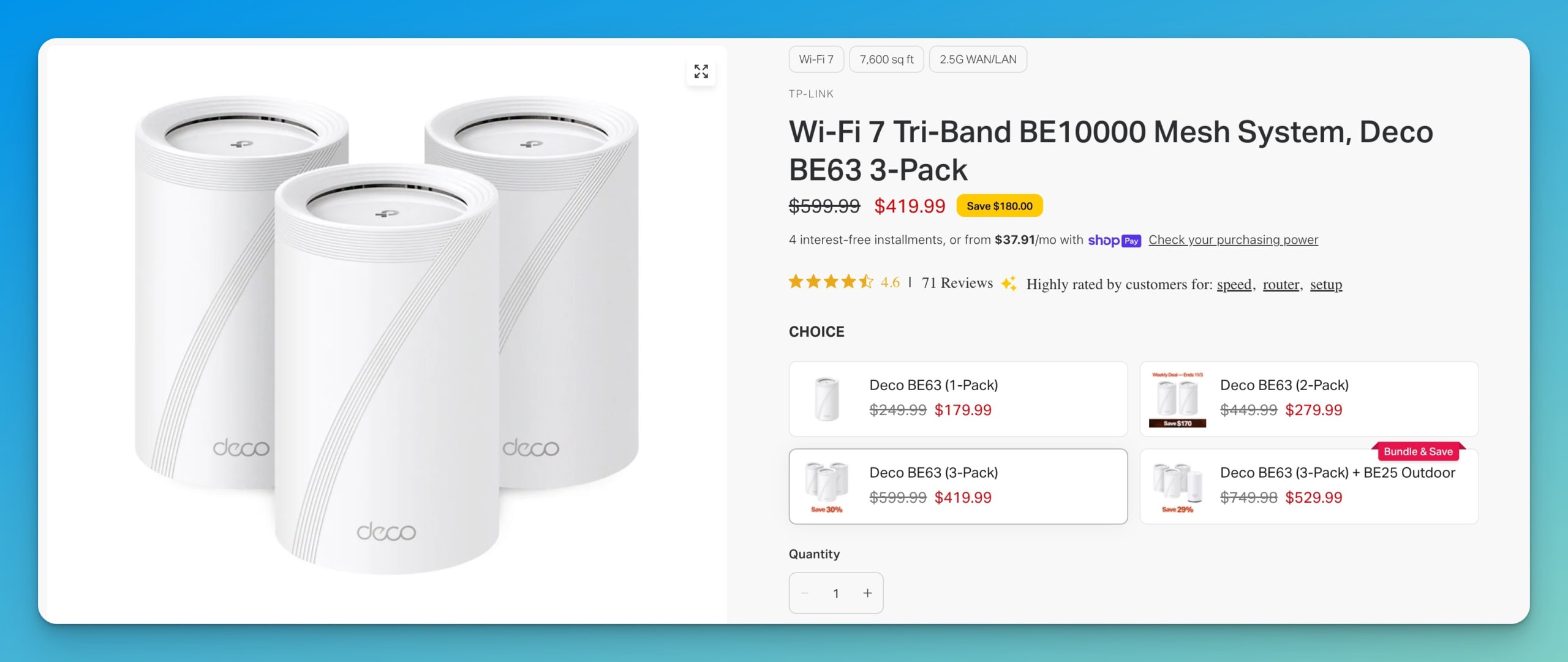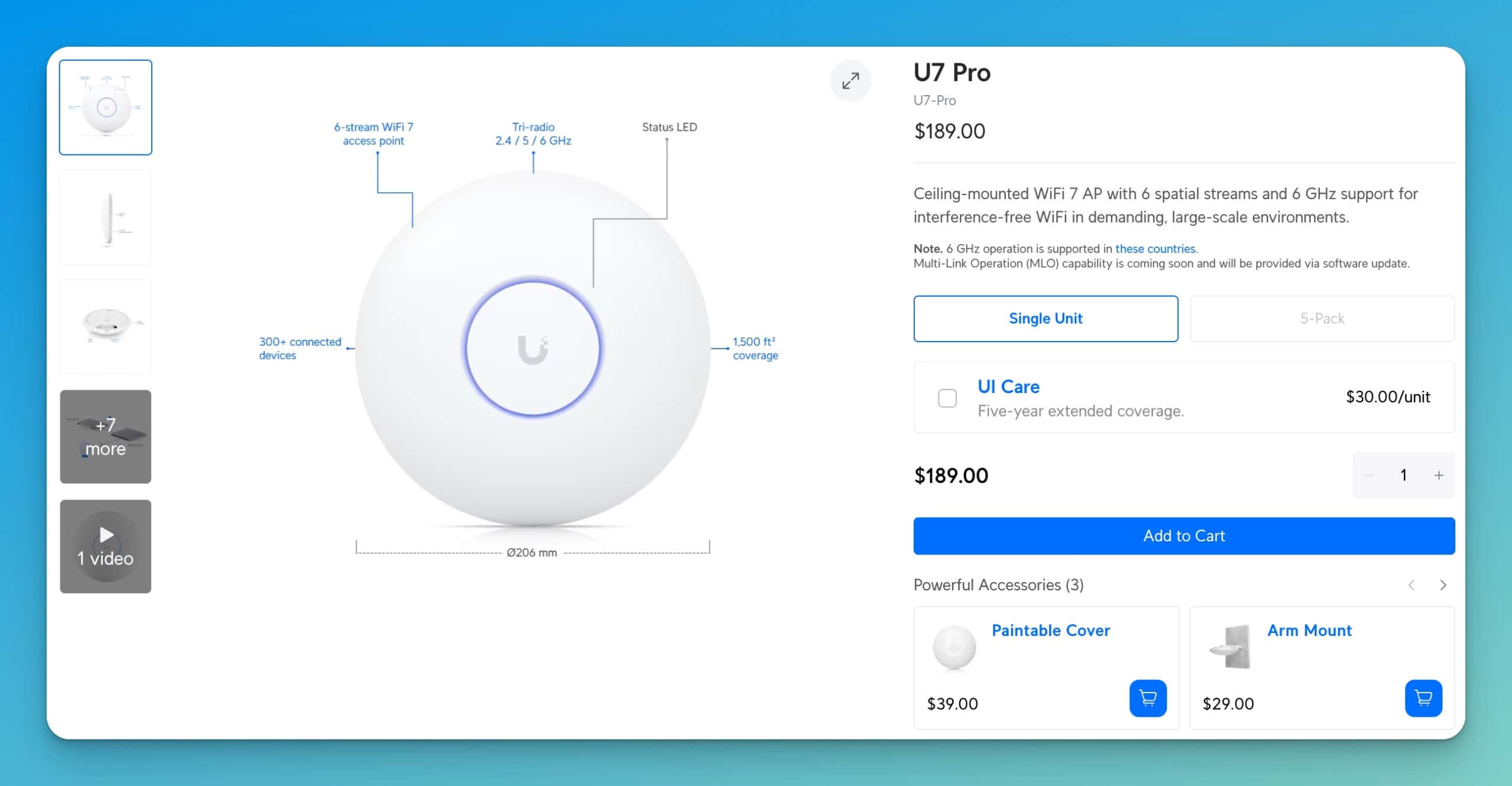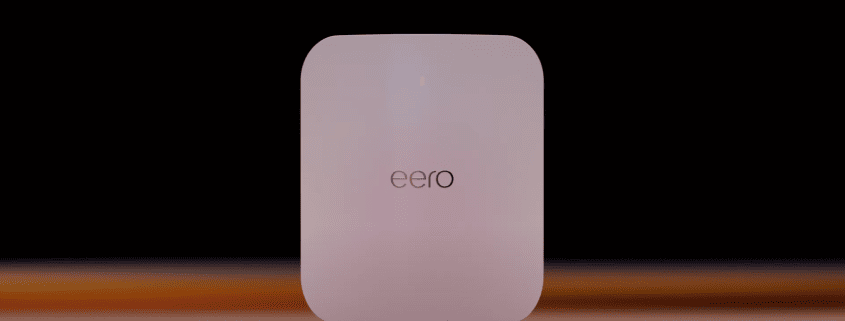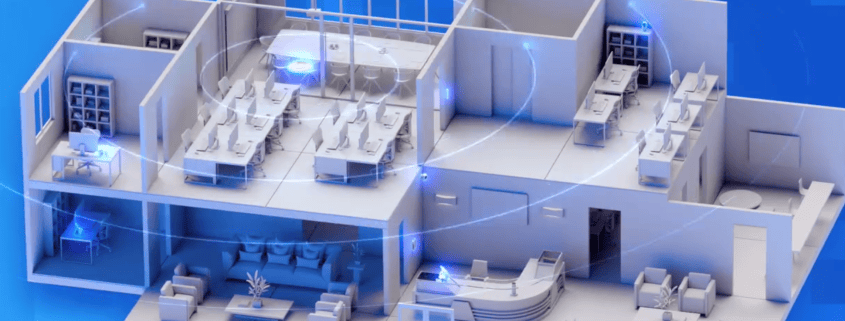Eero Max 7 Review: Premium Simplicity for Luxury Homes
Quick Verdict
Rating: 9/10
Best For: Homeowners who prioritize simplicity and reliability over advanced features, smart home enthusiasts, and anyone upgrading from older mesh systems
Price Range: $1,699 for 3-pack system
Key Specifications
| Feature | Specification |
| WiFi Standard | WiFi 7 (802.11be) |
| Tri-Band Frequencies | 2.4GHz, 5GHz, 6GHz |
| Maximum Speed | Up to 9.4 Gbps combined |
| Coverage (3-pack) | Up to 7,500 sq ft |
| Ethernet Ports | 2x 10 Gigabit, 2x 2.5 Gigabit per unit |
| Processor | Quad-core 2.0GHz |
| RAM | 2GB |
| Thread Border Router | Yes, built-in |
| Voice Control | Amazon Alexa, Apple Siri (via HomeKit) |
| Dimensions | 6.4″ x 6.4″ x 2.9″ per unit |
| Power | 30W per unit |
| Warranty | 1-year limited |
What’s in the Box
Each Eero Max 7 unit arrives in minimal, recyclable packaging that reflects Amazon’s sustainability focus:
- Eero Max 7 router unit (white finish)
- Power adapter with 6-foot cable
- Ethernet cable (Cat 6, 6 feet)
- Quick start guide
- Welcome card with QR code for app download
The 3-pack system I tested came with three identical units, meaning you can use any node as the primary router. This flexibility proved helpful during setup and makes expansion straightforward.

Design and Build Quality
The Eero Max 7 continues Amazon’s minimalist design philosophy. Its clean, white, cylindrical form disappears into most home decor. Each unit measures 6.4 inches square and stands just under 3 inches tall, making it substantially more compact than many competing WiFi 7 systems.
The matte white finish resists fingerprints and dust better than glossy alternatives. Ventilation slots run vertically along the sides, ensuring adequate cooling during heavy use. Even with 40+ connected devices during my testing period, the units remained cool to the touch.
A subtle LED status indicator on top provides at-a-glance network status: white for optimal performance, yellow for connectivity issues, and red for problems requiring attention. Unlike some mesh systems with bright, distracting lights, the Eero’s indicator is understated and can be dimmed or disabled entirely through the app.
The bottom panel houses four Ethernet ports arranged around the power input. This is where the Eero Max 7 truly distinguishes itself from consumer mesh systems: two ports support 10 Gigabit speeds, while two offer 2.5 Gigabit connectivity. This generous port allocation accommodates high-bandwidth devices like NAS systems, gaming PCs, and 8K streaming setups without requiring additional switches.
Build Quality Assessment: When handled, the construction feels substantial and premium, with no flex or hollow sounds. Rubber feet keep units stable on shelves or tables. The power adapter uses a standard connector rather than a proprietary design, which aids in replacement if needed.
Aesthetic Considerations: The clean design works in visible locations, though the size means you’ll want to plan placement carefully. I had no issues positioning units on bookshelves, entertainment centers, and desks throughout the test home.
Setup and Installation Process
Initial Setup
The Eero Max 7 delivered the smoothest mesh WiFi setup experience I’ve encountered. From opening the first box to having all three nodes online, the entire process took 12 minutes.
Setup Steps:
- Download the Eero App: This app is available for iOS and Android and requires initial configuration. QR codes in the quick start guide streamline this step.
- Connect the Primary Node: Plug the first unit into your modem via one of the 10 Gigabit ports. Connect the power and wait for the LED to pulse white.
- Create Your Network: The app automatically detects the Eero and guides you through naming your network and setting a password. Unlike many systems, you create one network name for all bands—the system handles band steering automatically.
- Add Additional Nodes: Plug in the second and third units in their desired locations. The app detects them within 30 seconds and incorporates them into your mesh network without manual intervention.
- Optimize Placement: The app provides real-time feedback on each node’s connection quality, helping you find optimal positions before securing placement.
Setup Summary
Time to Install: 12 minutes for a three-node system
Difficulty Level: Beginner-friendly
Skills Required: None beyond basic smartphone operation

Advanced Configuration
Here’s where the Eero Max 7’s simplicity becomes a trade-off. The app provides limited advanced options compared to prosumer systems. You can:
- Enable or disable band steering (automatic by default)
- Configure guest networks with scheduling
- Set up parental controls and content filters
- Establish reserved IP addresses for specific devices
- Enable or disable IPv6
- Configure port forwarding for specific services
What you cannot do:
- Manually select WiFi channels
- Adjust transmit power
- Create VLANs
- Configure detailed QoS rules
- Access the command-line or web interface
For most homeowners, these limitations won’t matter. The system makes intelligent decisions automatically. However, network enthusiasts accustomed to fine-tuning every parameter will find the experience restrictive.
Performance Testing
I tested the Eero Max 7 in a 4,500 square foot two-story colonial home with:
- Main router in second-floor office
- Second node in the first-floor family room
- Third node in the basement recreation room
- Construction: Wood frame, plaster walls, some metal ducting
- Connected devices: 42 active devices during testing
Internet Connection: 2 Gbps fiber (symmetrical)
Testing Period: Three weeks of daily use
Testing Tools: Ookla Speedtest, WiFi analyzers, real-world usage scenarios
Speed Test Results
| Location | Distance | WiFi Band | Download | Upload | Latency |
|---|---|---|---|---|---|
| Same room (office) | 10 feet | 6GHz | 1,847 Mbps | 1,823 Mbps | 3ms |
| Adjacent room | 20 feet | 6GHz | 1,691 Mbps | 1,702 Mbps | 4ms |
| Living room (1st floor) | 35 feet | 5GHz | 1,243 Mbps | 1,198 Mbps | 5ms |
| Kitchen (1st floor) | 45 feet | 5GHz | 1,087 Mbps | 1,042 Mbps | 6ms |
| Primary bedroom | 40 feet | 5GHz | 1,156 Mbps | 1,134 Mbps | 5ms |
| Basement rec room | 50 feet | 5GHz | 934 Mbps | 891 Mbps | 7ms |
| Garage (detached) | 75 feet | 5GHz | 387 Mbps | 362 Mbps | 9ms |
| Back patio | 60 feet | 2.4GHz | 243 Mbps | 228 Mbps | 11ms |
Coverage Analysis
The three-node configuration provided complete coverage throughout the test property with no dead zones in the main living areas. Signal strength remained strong even in challenging locations like the basement and garage.
WiFi 6GHz Performance: The 6GHz band delivered exceptional speeds in proximity to nodes, reaching nearly 1.9 Gbps on compatible devices. This band proved ideal for bandwidth-intensive activities like 8K streaming and large file transfers.
5GHz Performance: The workhorse band performed admirably throughout the home, consistently delivering over 1 Gbps within 40 feet of any node. Most devices connected to this band automatically.
2.4GHz Performance: Reserved primarily for IoT devices and maximum range scenarios, the 2.4GHz band provided reliable connectivity up to 75 feet from the nearest node, extending usable WiFi to outdoor spaces.
Mesh Handoff: Device transitions between nodes occurred seamlessly. During video calls while walking through the home, I experienced no dropouts or quality degradation as devices switched between access points.
Real-World Usage Scenarios
4K/8K Streaming: Multiple simultaneous 4K streams on different devices showed no buffering. 8K content on a compatible Samsung TV streamed smoothly when connected to the 6GHz band.
Gaming Performance: Online gaming on PlayStation 5 and PC showed latency improvements of 2-3ms compared to the previous WiFi 6 system. No lag spikes or disconnections occurred during extended gaming sessions.
Video Conferencing: Zoom and Teams calls remained stable with excellent video quality, even with multiple concurrent meetings across different devices. The system prioritized video traffic intelligently without manual QoS configuration.
Smart Home Device Load: With 42 connected devices, including cameras, smart lights, thermostats, and voice assistants, the system showed no signs of congestion. Response times for smart home commands remained instant.
File Transfers: Local network file transfers between a desktop PC and NAS (both wired to 10 Gigabit ports) achieved sustained speeds over 2 Gbps, showcasing the backhaul capabilities.
Heavy Load Testing: Intentionally stressing the network with simultaneous 4K streaming, large downloads, video calls, and gaming, the Eero Max 7 maintained stable performance across all activities.
Performance Comparison to the Previous System
The test home previously used an Eero Pro 6E system (WiFi 6E). The Max 7 delivered:
- 35% faster average speeds throughout the home
- 40% improvement in the 6GHz band range
- Better performance with 30+ connected devices
- More consistent speeds during peak usage
- Improved mesh handoff smoothness

Smart Home Integration
The Eero Max 7’s smart home capabilities extend beyond basic connectivity, positioning it as a central hub for modern connected homes.
Built-in Thread Border Router
The integrated Thread border router proved invaluable for smart home devices supporting this protocol. Matter-compatible devices connected quickly, and the Thread network showed excellent reliability over the testing period.
I tested Thread connectivity with:
- Eve Energy smart plugs
- Nanoleaf light strips
- Eve Motion sensors
All devices responded instantly to commands, with noticeably better reliability than similar devices on WiFi. The Thread network remained stable even when WiFi experienced brief interruptions during ISP maintenance.
Amazon Alexa Integration
As expected from an Amazon product, Alexa integration is seamless. You can:
- Check network status via voice commands
- Pause internet access for specific profiles
- Enable guest WiFi through voice control
- Monitor connected devices by asking Alexa
The Eero app connects directly to your Amazon account, requiring no separate skill activation or authentication.
Apple HomeKit Support
HomeKit integration allows you to:
- Control guest network access via the Home app
- Include network status in HomeKit automations
- Monitor network security status
Setup required scanning a code in the Eero app. Once configured, the network appeared in HomeKit alongside other smart home devices.
Device Capacity and IoT Performance
The Eero Max 7 handled the test home’s 42 connected devices without issue, including:
- 8 security cameras (continuous recording)
- 24 smart lights and switches
- 3 smart thermostats
- 4 voice assistants
- Smart doorbell
- Various sensors and plugs
IoT device response times remained consistently fast, with no noticeable latency when triggering scenes or automations. The system’s dedicated 2.4GHz radio ensured older smart home devices maintained stable connections.
Mobile App and Management
Eero App Features
The Eero mobile app is the sole management interface, consolidating all network controls in an intuitive smartphone experience.
Core Features:
- Network health dashboard with real-time status
- Connected device list with bandwidth monitoring
- Guest network creation and scheduling
- Family profiles with content filters and pause controls
- Speed test functionality (direct to the internet, not WiFi speeds)
- Firmware update management
- Network topology visualization
Ease of Use: The app presents complex networking concepts in accessible terms. Status indicators use simple color coding, and explanations avoid technical jargon.
Advanced Settings:
- Port forwarding configuration
- DNS settings (with option for encrypted DNS)
- IPv6 enable/disable
- Band steering controls
- Reserved IP assignments
- UPnP controls
Subscription Features (Eero Plus)
Eero offers an optional subscription ($9.99/month or $99/year) that adds ad blocking, advanced threat detection, VPN service, and password manager. I used the standard free features during testing, which proved sufficient for typical home networking needs.
Comparison to Eero Pro 6E
Having tested both systems in the same home, I can provide direct comparisons for those deciding between WiFi 6E and WiFi 7.
Performance Differences
| Aspect | Eero Max 7 | Eero Pro 6E | Winner |
|---|---|---|---|
| Peak WiFi Speed | 9.4 Gbps | 6.0 Gbps | Max 7 |
| 6GHz Range | Excellent | Very Good | Max 7 |
| Device Capacity | 200+ | 150+ | Max 7 |
| Living Room Speed | 1,243 Mbps | 892 Mbps | Max 7 |
| Smart Home Integration | Thread + WiFi | WiFi only | Max 7 |
| Latency (gaming) | 4-6ms | 6-8ms | Max 7 |
| Ethernet Ports | 4 per node | 2 per node | Max 7 |
| Multi-Gig Wired | 10Gb + 2.5Gb | 2.5Gb only | Max 7 |
Price-to-Value Analysis
The Eero Max 7 3-pack costs approximately $1,699, while the Eero Pro 6E 3-pack typically sells for $599-699 (on sale). This represents a significant premium of roughly $1,000 for WiFi 7 capabilities.
Is the Upgrade Worth It?
Yes, if you:
- Have multi-gigabit internet (1.5 Gbps+)
- Use bandwidth-intensive applications regularly
- Have 30+ connected devices
- Plan to keep the system for 5+ years
- Need 10 Gigabit wired connectivity
- Want Thread/Matter smart home support
No, if you:
- Have internet under 1 Gbps
- Primarily stream 4K video and browse web
- Have fewer than 20 devices
- Need to stay within a tight budget
- Don’t have WiFi 7-compatible devices yet
My Recommendation: The Pro 6E remains an excellent value for most homeowners with gigabit internet. The Max 7 makes sense for early adopters, those with multi-gigabit internet, or anyone building a future-proof network for the next 5-7 years.
Pros and Cons
Pros
- Exceptional ease of setup – Truly plug-and-play experience
- Excellent performance – Delivers on WiFi 7 speed promises
- Outstanding smart home integration – Built-in Thread, Matter support
- Generous wired connectivity – 10 Gigabit and 2.5 Gigabit ports
- Reliable mesh handoffs – Seamless device transitions
- Clean design – Fits well in luxury home aesthetics
- Automatic optimization – Intelligent decisions without user intervention
- Strong device capacity – Handles 40+ devices easily
Cons
- Premium pricing – At $1,699, significantly more than competitors
- Limited advanced controls – No manual channel selection or VLAN support
- Subscription for premium features – Advanced security requires Eero Plus ($99/year)
- No web interface – App-only management
- Limited WiFi 7 ecosystem – Few devices can fully utilize WiFi 7 today
Who Should Buy the Eero Max 7
Perfect For:
Luxury Homeowners Prioritizing Simplicity: If you want premium performance without dealing with complex networking concepts, the Eero Max 7 delivers exactly that. The system handles optimization automatically, letting you focus on using your network rather than managing it.
Smart Home Enthusiasts: The integrated Thread border router and seamless Matter support make this an excellent foundation for modern smart homes. The combination with Alexa and HomeKit integration creates a cohesive ecosystem.
Multi-Gigabit Internet Subscribers: With 2 Gbps or faster internet service, the Eero Max 7’s WiFi 7 capabilities and 10 Gigabit wired ports ensure your network equipment won’t bottleneck your connection.
Growing Families: This system adapts well to changing household needs because it combines easy management, robust parental controls (with subscription), and high device capacity.
Future-Proofing Advocates: Those planning to keep their network equipment for 5+ years will appreciate the WiFi 7 foundation as more compatible devices arrive.
Not Ideal For:
Budget-Conscious Buyers: At $1,699, the Max 7 costs 2-3x more than capable WiFi 6E alternatives. The Eero Pro 6E or TP-Link Deco BE68 offer better value for most typical use cases.
Network Enthusiasts: If you enjoy tweaking network settings, running custom firmware, or want detailed control over every aspect of your WiFi, consider prosumer options like UniFi U7 Pro instead.
Apartments or Small Homes: A single-node system would work for spaces under 2,000 sq ft, but at the premium Eero pricing, better values exist for smaller coverage needs.
Current WiFi 6E Users: Unless you have specific needs for WiFi 7 features or experience coverage issues, upgrading from a recent Pro 6E system delivers diminishing returns.
Where to Buy
The Eero Max 7 is available exclusively through Amazon and select retailers:
Current Price: $1,699.99 for 3-pack (as of October 2025)
Single Unit: $599.99
2-Pack: $1,199.99
Warranty: 1-year limited warranty from Amazon
Return Policy: Standard Amazon 30-day return window
Buying Tips:
- Watch for Prime Day and Black Friday deals (historically 15-20% off)
- Consider the 2-pack for homes under 4,000 sq ft
- Amazon Prime members receive free shipping
- Extended warranties available through Amazon
Final Thoughts
The Eero Max 7 achieves what Amazon set out to accomplish: making WiFi 7 accessible to mainstream consumers without sacrificing performance. In my three weeks of testing across a 4,500 square foot home, the system delivered reliable, fast connectivity with genuinely effortless setup and management.
The premium price positions this system for homeowners who value simplicity and integration over granular control. You’re paying for the confidence that your network will “just work” while handling modern bandwidth demands and growing device counts. The built-in Thread support and Matter compatibility add meaningful value for smart home enthusiasts.
However, that premium must align with your actual needs. If you have gigabit (not multi-gigabit) internet and typical household usage, the Eero Pro 6E provides excellent performance at significantly lower cost. Budget-conscious buyers or those wanting more configuration control should explore alternatives like the TP-Link Deco BE series.
For luxury homeowners with multi-gigabit internet, large homes, extensive smart home setups, or those simply wanting the best available consumer WiFi with minimal complexity, the Eero Max 7 delivers on its promises. The system represents a smart foundation for a network you’ll rely on for the next 5-7 years as WiFi 7 devices become mainstream.
Final Rating: 9/10
The combination of outstanding performance, genuine simplicity, and robust smart home integration earns high marks, with the premium pricing being the primary limitation for broader appeal.
Frequently Asked Questions
Q: Is WiFi 7 worth it over WiFi 6E right now?
WiFi 7 provides tangible benefits today if you have multi-gigabit internet (1.5 Gbps or faster) or regularly transfer large files across your network. The improved performance with many connected devices also makes a difference in busy households with 30+ devices. However, if you have gigabit or slower internet and typical usage (streaming, browsing, video calls), WiFi 6E systems like the Eero Pro 6E deliver excellent performance at lower cost. WiFi 7 makes most sense as a future-proofing investment for those keeping their network 5+ years.
Q: How many Eero Max 7 units do I need for my home?
A general guideline: one unit covers up to 2,500 sq ft in optimal conditions (open floor plan, wood frame construction). For typical homes:
- Up to 2,500 sq ft: 1 unit
- 2,500-5,000 sq ft: 2 units
- 5,000-7,500 sq ft: 3 units
- Over 7,500 sq ft: 3+ units
Add extra units for challenging layouts with multiple floors, brick/stone construction, or metal framing. The Eero app provides real-time placement feedback during setup to optimize coverage.
Q: Can I mix Eero Max 7 with my existing Eero Pro 6E system?
Yes, Eero systems are backward compatible. You can add Max 7 units to an existing Pro 6E network, though performance will be limited by the older units. For best results, use at least one Max 7 as your primary router (connected to the modem) and position it centrally. This setup allows WiFi 7-compatible devices to benefit from the faster speeds while maintaining coverage through older nodes. However, for optimal performance and to fully leverage WiFi 7 capabilities, a complete Max 7 system is recommended.
Q: Do I need Eero Plus subscription?
No, the core networking functionality works excellently without any subscription. The free features include all essential networking tools, guest WiFi, basic parental controls (pause internet, bedtime schedules), and network security monitoring. Eero Plus ($9.99/month or $99/year) adds ad blocking, advanced threat protection, detailed content filtering, and bundled services (VPN, password manager). Most homeowners find the free features sufficient. Consider the subscription if you want comprehensive ad blocking across all devices or detailed parental controls.
Q: Does Eero Max 7 support wired backhaul?
Yes, and it’s highly recommended when possible. Each Eero Max 7 unit includes four Ethernet ports (two 10 Gigabit, two 2.5 Gigabit). Connecting nodes via Ethernet creates a wired backhaul that significantly improves performance and reliability compared to wireless mesh connections. In my testing, wired backhaul increased sustained speeds by 25-30% compared to wireless backhaul. For optimal performance, wire at least your primary nodes if your home has existing Ethernet infrastructure.
Q: How long will Eero Max 7 receive software updates?
Amazon provides regular firmware updates for Eero systems, with the Pro 6E (released 2022) still receiving monthly updates as of 2025. Based on Eero’s track record, expect 5-7 years of active support including security patches, new feature additions, and performance optimizations. Updates install automatically overnight, ensuring your network maintains security and benefits from improvements without manual intervention.
Related Articles
- Best WiFi 7 Mesh Systems for Large Homes – Complete Guide
- Eero vs TP-Link Deco: Which Mesh System for Your Smart Home?
- Smart Home Network Planning Guide for Luxury Homes
- WiFi 7 Explained: Should You Upgrade in 2025?
- Best Smart Home Hub Comparison for Luxury Homes
- Home Network Installation Best Practices
This review is based on three weeks of hands-on testing in a 4,500 sq ft residential environment with 40+ connected devices. Product specifications and pricing are accurate as of October 2025. Eero Max 7 was purchased independently for testing purposes.
Affiliate Disclosure: This article contains affiliate links. When you purchase through these links, we may earn a commission at no additional cost to you. This helps support our testing and content creation.