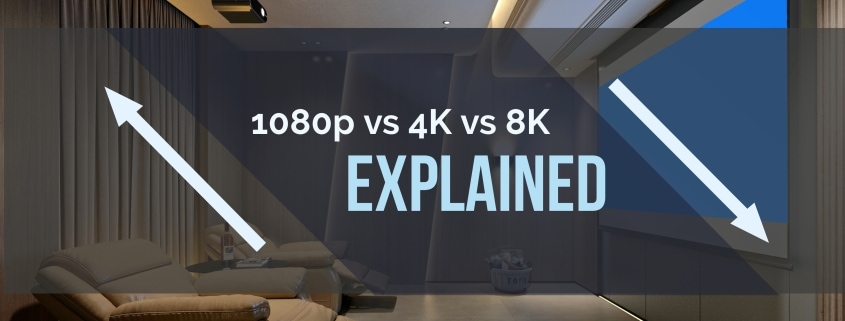1080p vs 4K vs 8K: Choosing the Right Resolution for Your Needs
Seeing Beyond the Buzzwords – Your Guide to Display Resolutions
The world of displays is a whirlwind of numbers and acronyms: 1080p, 4K, 8K… and the marketing buzz never stops. It can be tricky to decipher what all that means for your bottom line and entertainment experience.
Fear not! This guide cuts through the jargon. We’ll explore what makes these resolutions different and the best choice for your specific needs—whether you’re upgrading your office monitors, choosing a killer TV for the conference room, or just scoring the ultimate gaming rig. Think of us as your resolution revolution translator!
KEY TAKEAWAYS:
| Factor to Consider | 1080p (Full HD) | 4K (Ultra HD) | 8K |
|---|---|---|---|
| Ideal for… | Everyday use, smaller screens, budget setups | Larger TVs, movies & shows in 4K, high-end gaming | Massive screens, future-proofing for content, bleeding-edge visuals |
| Budget | Most affordable | Great price-performance balance | Premium cost |
| Content Availability | Abundant | Growing rapidly across streaming and physical media | Very limited; some upscaling exists |
| Additional Tech to Consider | Standard in most devices | Look for HDR and higher refresh rates | HDR is a must; powerful hardware is needed |
Understanding the Resolution Landscape
Picture a display as a grid of tiny dots called pixels. The resolution tells you how many pixels are packed into that grid. More pixels equal more potential detail on your screen. Here’s our lineup of the most prevalent contenders:
- 1080p (Full HD): The seasoned veteran. With 1920 pixels across and 1080 down, it remains the standard for many TV broadcasts, streaming services, Blu-rays, and games. It’s also ubiquitous in laptops and mobile devices, striking a sweet spot between clarity and power efficiency.
- 4K (Ultra HD) is the reigning champ. With 3840 pixels across and 2160 down, it packs four times the firepower of 1080p. This translates to sharper images, making it a darling of newer TVs, streaming platforms, and gaming consoles (especially high-end ones).
- 8K: The new kid with big ambitions. This behemoth has a staggering 7680 pixels across and 4320 down, offering four times the resolution of 4K and a whopping sixteen times that of 1080p. Still mainly a player in the premium TV market, its benefits depend entirely on having the right (expensive) screen and (rare) content.
Key takeaway: Higher resolution means greater capacity for detail. But does that always translate to a better experience for you? We’ll dig into exactly that next!
| Resolution | Pixels (Horizontal x Vertical) |
|---|---|
| Full HD (1080p) | 1920 x 1080 |
| 4K (Ultra HD) | 3840 x 2160 |
| 5K | 5120 x 2160 |
| 8K | 7680 x 4320 |
Where Resolution Matters Most
The truth is that not all pixels are created equal when it comes to how we perceive them. Here’s where resolution plays a crucial role in your experience:
- TV Viewing: Size and distance matter big time here. On screens 50 inches or larger, especially when viewed close up, 4K offers a noticeable leap in detail over 1080p. Think crisp movie scenes or sports replays. To get the most out of 8K, you’d need a truly monstrous screen (75-inch+) and be sitting pretty close.
- Gaming: This depends on the titles you play and your hardware. Console titles influence this heavily – some newer ones are optimized for 4K and look stunning. Bleeding-edge PC rigs can push 8K gaming, but you’ll need a powerful graphics card (and a hefty budget) to enjoy those extra pixels.
- Mobile Devices: On smaller smartphone screens, 1080p provides excellent clarity while being easier on your battery. Some high-end phones flaunt 4K, but the practical difference compared to 1080p is less apparent given the screen size.
Important point: The human eye has limits. On most consumer-grade screen sizes, there’s a point where adding more pixels yields diminishing returns for the majority of viewers.

Beyond the Numbers
While your display’s resolution is essential, it’s not the whole picture. Here are other technologies that heavily influence your viewing experience:
- HDR (High Dynamic Range): HDR delivers greater brightness and contrast range. Instead of just seeing more pixels, you’ll see them with greater color depth and a more lifelike range of light and dark. Both 4K and 8K sets often feature HDR, which often contributes more to the “wow” factor than the raw pixel count.
- Color Gamut refers to the range of colors your display can reproduce. Wider color gamuts translate to richer, more vibrant images. Newer displays push for wider color gamuts, sometimes separate from the resolution improvements.
- Refresh Rate: This indicates how many times your display updates the image per second. Higher refresh rates benefit fast-paced content like sports and games, making motion look smoother and reducing blur.
The Takeaway: A great image is a delicate balance between resolution and key display technologies. Don’t let the numbers alone blind you to the bigger picture.
Making a Practical Choice
Choosing the right resolution isn’t just about the flashiest specs. It’s about balancing your budget, your available content, and how you’ll actually use the display:
- Budget: Unsurprisingly, there’s a price scale here. 1080p remains the most budget-friendly option. 4K TVs and monitors now offer fantastic value for money. 8K commands a premium and isn’t worth it unless money is no object.
- Content: This is crucial. If most of your viewing is still standard definition TV broadcasts and casual streaming, don’t expect a drastic change by upgrading to 4K or 8K. On the other hand, if you’re a movie buff with a 4K streaming subscription or a gamer with the latest console, 4K offers a notable difference. 8K awaits wider content availability to make it truly worthwhile.
- Use Case: For general office work and mobile devices, 1080p does the job perfectly well. If you need a large display for showcasing detailed visuals or want the best possible home cinema experience, 4K hits the mark. Keep 8K on your radar as a future-proofing technology, especially if you value being on the cutting edge.
Remember: Don’t forget your computer hardware. Gaming at 4K, especially 8K, requires powerful components that often cost as much as the display itself!
Conclusion: The Resolution Revolution – Finding Your Fit
The world of displays is constantly evolving, offering increasingly lifelike images. But remember, the “best” resolution isn’t universal—it depends on your specific needs and priorities. Currently, 4K is the established standard, with plentiful content and excellent displays for every budget. 1080p remains a practical choice for many everyday tasks and will serve you well. 8K is a niche technology catering to early adopters and hinting at the potential future of incredibly detailed viewing experiences.
The key is to look beyond the buzzwords. Consider the content you enjoy and what you’ll use the display for, and stay informed about advancements in HDR, color gamuts, and refresh rates. This will ensure you make a choice that delivers a truly enhanced viewing experience – both now and in the years to come.
I hope this blog post has helped you navigate the resolution landscape. If you have any further questions, please drop them in the comments!
Did you get the perfect display? Let us make it shine! Our experts at iFeelTech Pro will handle the professional mounting and setup of your TV and sound system, ensuring everything looks and sounds its best. Get a free quote today.